Appearance
Reports
Generate and view uptime and incident reports on your system's health and performance.
Automatic reports are generated on a monthly basis. You can download the report and view it in your browser.
Generating a Report
- Go to the Reports section.
- Set report name
- Choose the time range and filters.
- Select the monitors you want to include in the report.
- Click on Generate Report.
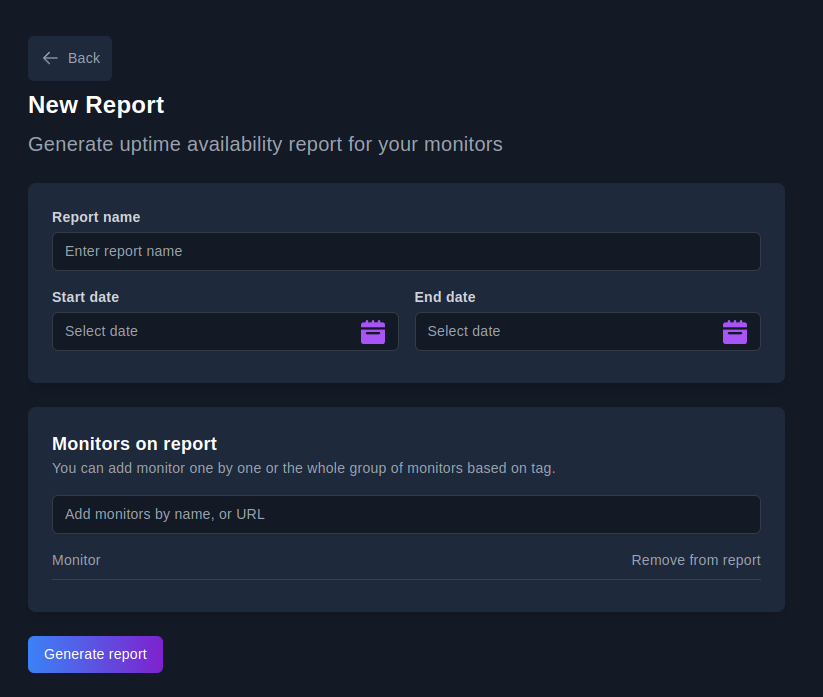
Best Practices
- Review reports regularly.
- Share reports with your team.