Appearance
Getting Started with Uptinio
Welcome to Uptinio! This guide will help you get up and running with our platform.
Prerequisites
Before you begin, make sure you have:
- A modern web browser
- A website you own or manage to monitor
First Steps
Create an Account
- Visit Uptinio
- Complete the registration process
Set Up Your First Monitor
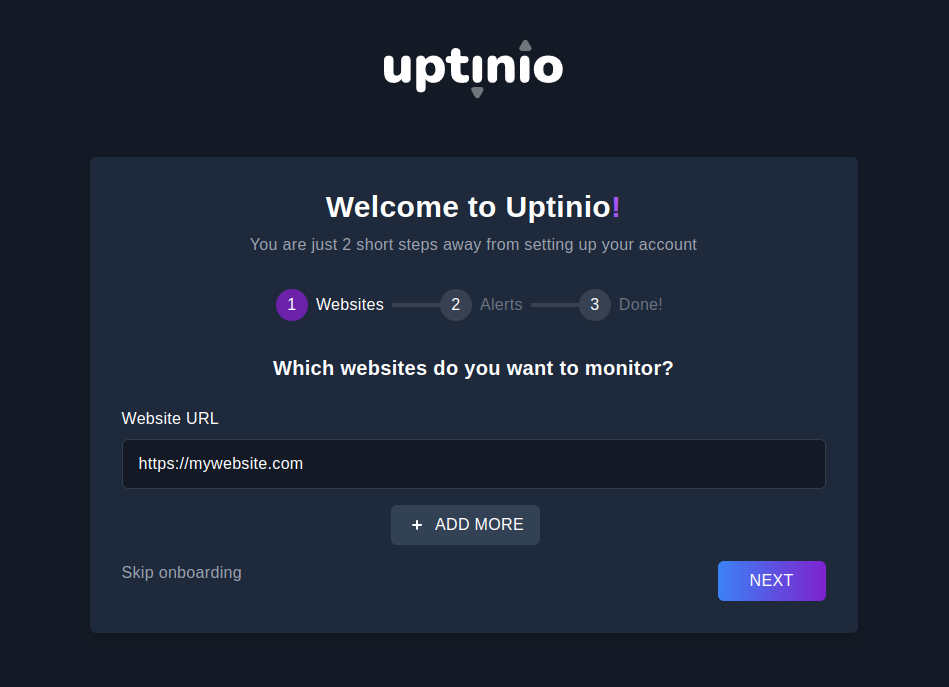
- Navigate to the setup wizard (you'll be automatically redirected after registration)
- Enter the URL of the website you want to monitor
- Configure monitoring settings like check frequency and alert thresholds
- Add additional websites to monitor if needed
- Review your configuration and click "Next" to continue